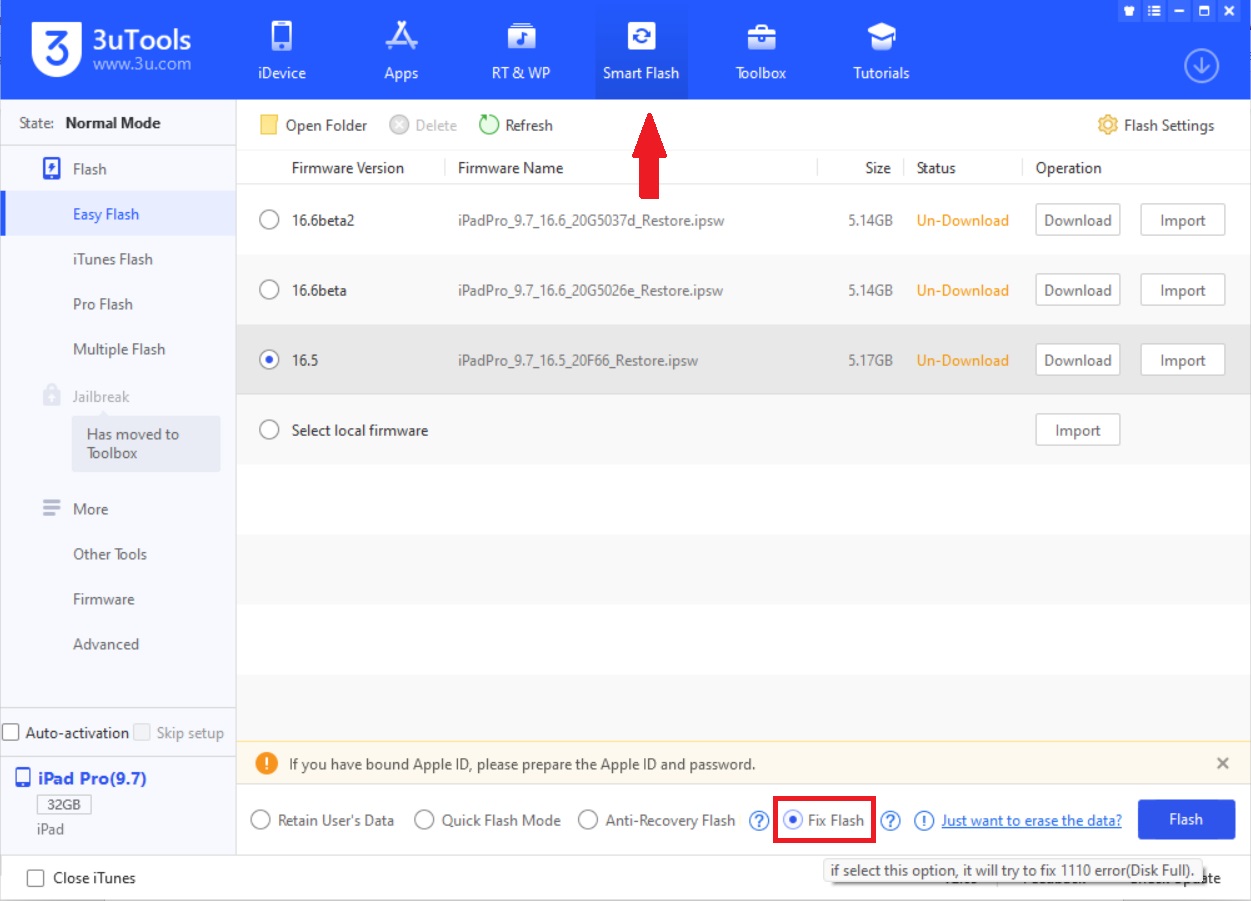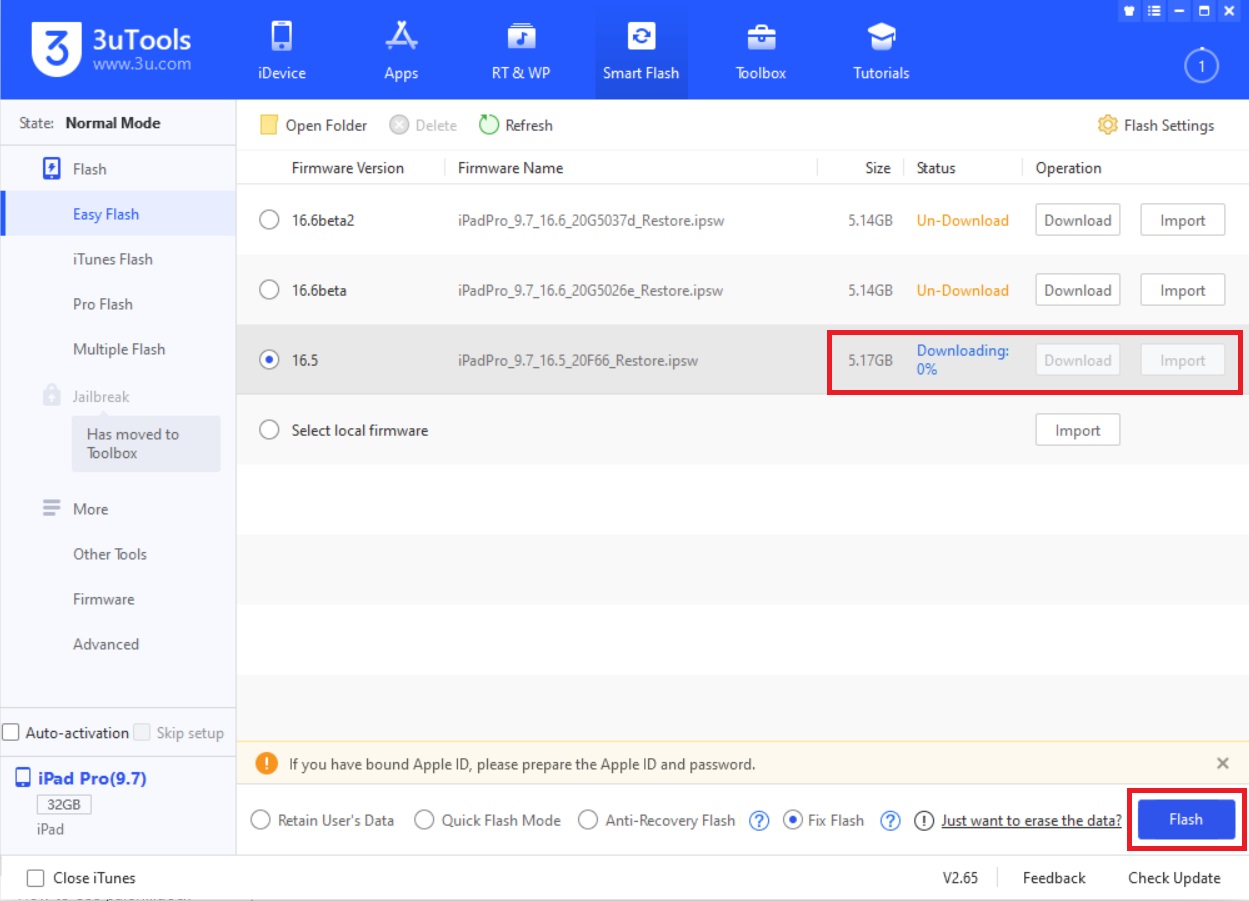Fixing iPhone Storage Issues: How 3uTools Can Help You Resolve Error 1110
Certain complications arise in the daily use of the iPhone’s hard drive, such as the consumption of its storage space. In this setting, you may be unable to keep working with the iDevice as it shuts down without turning on again. 3uTools has an easy fix for this via its Flash function, and you can get your iDevice functional again. 3UTools helps you fix Flash error 1110, and this post is all about relieving you of this error. As you may have guessed, 3uTools Fix Flash Error 1110 belongs to the Flash section of the software. We recommend you download the latest version of 3uTools from the given links before anything else.
3uTools App Specification
| App Name | 3UTools |
| Version | 2.65 |
| Updated | January 10, 2023 |
| Category | Utilities |
| Price | Free |
| Platform | Windows |
| File Size | 115.20 MB |
| Developer | 3UTools |
Resolve Low Memory Issues on Your iDevice with 3uTools’ Fix Flash Function
An iDevice user may sometimes run across issues because of limited RAM. If you’ve encountered this problem, you could have received a request to keep your data. According to the error notice (-1110), the device cannot be restored if you decide to do this. Fortunately, 3uTools’ Fix Flash offers a solution to this issue. Users may utilize this function to address the issue of low memory on their iOS device while keeping their data intact. Fix Flash may also solve the problem of endless white apples on your device due to running out of hard drive capacity. A thorough operating explanation for the Fix Flash function is given below.
How to Solve Flash Error (-1110) with 3uTools Fix Flash?
- Launch 3uTools and ensure it is the most recent version, 2.63, before you begin.
- When your device is updated, connect it to 3uTools and go to the Easy Flash area.
3. Choose Fix Flash from there and continue to download the most recent firmware.
4. After the download, click Fix Flash and Flash to start the procedure.
5. You should utilize the most recent firmware version to increase your chances of success.
6. After the procedure, you should get a notice stating that the Fix Flash was successful.
About 3uTools
3uTools is a lifesaver for the sophisticated iOS device users out there. It support Windows & Mac PC. 3uTools Download Windows PC version for Windows 7, 8, 10, 11 32 bit & 64 bit versions. With the aid of this unique tool, managing files on your device is simple from your computer. Additionally, the app has many features that make it a top choice for customizing an iOS device. 3uTools can do everything, from letting you change ringtones and clean your cache to storing your data and blocking annoying iOS upgrades. Look no further than 3uTools if you want to simplify the administration of your iOS devices and have access to a plethora of additional configuration choices.
The Power of 3uTools Flash
The best option for all of your iOS firmware requirements is 3uTools Flash. With this robust utility, you can restore any iOS device to a supported firmware version that Apple hasn’t yet stopped supporting. Using SHSH file backups, you can even downgrade several iOS devices, including the iPhone 4 and 3GS. That’s not all, however. You can update all iOS devices to the most recent firmware with 3uTools Flash, ensuring you can always access the newest features and security upgrades. The greatest thing, though? The program’s blazingly quick flashing and downloading capabilities allow you to start using your freshly updated firmware quickly.
3uTools Frequently Asked Questions
Is 3uTools safe?
Although 3uTools offers dozens of options to override the default iOS system, the software is not harmful if used properly. 3uTools may not have the official approval of Apple due to its inherent nature of extensive customizations and modifications that are beyond authorities’ consent.
Is 3uTools recommended for iOS beginner users?
It is possible to use 3uTools even for a beginner but to make the most of the software, you need to have some technical know-how which you can derive from experience and exposure to working with non-official iOS apps.
Is 3uTools free or paid?
3uTools is entirely free to use. All its features are without a certain charge. There is no VIP or exclusive version of 3uTools.
Is 3uTools available for Mac?
3uTools is compatible only with Windows PC. You must connect your iDevice to your PC to work with 3uTools. You can do this by connecting through Wi-Fi or data cable.
Final Thoughts
3uTools is one of the best approaches to solving flash error 1110, safe and quick. If you follow the steps in this tutorial exactly as they are, you will have your iDevice functioning like before. It is best practice to keep the 3uTools updated to the latest version to experience all the optimizations. Due to the passionate support of the 3uTools user community, the software has become a very progressive platform. You will observe new features and functions are added regularly for exceptional user experience. 3uTools is significantly streamlined to align with the preferences of its users, which is evident in the simple and intuitive interface it boasts.