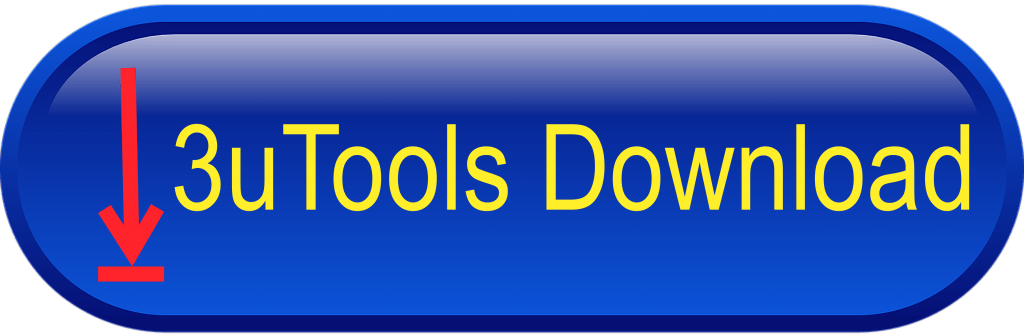3uTools is an exceptional iOS File and Data Management software with a set of powerful tools to unlock exciting aspects of your iDevice. It lets you have more authority over your iPhone, customize it according to your preferences, and work with unofficial apps and games. With 3uTools for iOS, you can create backups and restore your system.
3uTools for iOS Specifications
| App Name | 3uTools iOS |
| Version | V213 |
| Updated on | 2023-07-27 |
| Platform | iOS |
| File Size | 26.8 MB |
| License | Freeware |
| Category | Tools & Utilities |
| Developer | 3UTools |
3uTools Download For iOS
3u app primarily works on Windows devices, while the iPhone is connected via a USB cable. When you have connected and configured your iPhone with 3utools on PC, you can see all the specifications of the iDevice on PC, along with dozens of other functions you can benefit from. In this post, we talk about the 3uTools exclusive version for iOS.
Direct Download on iOS: A Game-Changing Move
The developers of 3uTools initially focused on building a perfect file and data manager for iDevices on Windows PCs. They recently released 3uTools for iOS, which they developed with superlative success. Users can directly download it on iOS without Windows support. This is the standalone iOS version we have all been waiting for.
The latest release for the iOS platform eliminates user dependency on Windows to benefit from all the essential use cases of 3u Tools. However, we must note that only users from Thailand and Vietnam can download apps and games from 3u Tools for iOS. We expect all countries to be able to access it soon.
Best Features of 3uTools for iOS
- Install the app without an Apple ID.
3uTools for iOS is appealing for most users reluctant to give up their Apple ID to sign up. Yes, Apple ID is treasured information that may cause trouble if it falls into the wrong hands. Downloading and installing 3uTools on iOS without an Apple ID requirement is possible. It is not necessary to have an Apple ID to download and install applications and games from this software.
- 3uTools is free for all.
There is no need to pay even a single dollar when you use 3uTools. The program is freeware, and you can download apps and games from 3u Tools for iOS.
- 3uTools Download Utility
3uTools has incorporated a powerful download manager, which you can use to pause downloads or discard those already downloaded. Hence, you don’t need to connect your iPhone to a PC to manage storage.
How to Download 3uTools for iPhone
It is possible to install 3uTools for iPhone from 3uTools Windows. You can follow the below instructions to get it on your iPhone without paying a dollar.
- As the first step, you must download and install 3utools for Windows on your PC.
- Launch 3uTools and link the iPhone to the computer using a data cable.
- Click ‘install 3uTools’ after the link is established.
Beyond Apps and Games: System Tools that Redefine iPhone Management
3uTools features many valuable tools that almost every iPhone user would love to possess. Some of them are not just apps and games you can enjoy on your iDevice but system tools such as jailbreaks and flashing. Most 3uTools for iPhone users are fascinated by content like detailed iOS and iDevice information. It further displays different statuses, such as activation, jailbreak, battery, and iCloud lock.
Apart from the major tools prominently available in the software, you also have access to micro utilities, which are available in a separate toolbox. These are backup/restore, cleaning garbage, making ringtones, transferring data, deleting invalid icons, real-time screen, iTunes utility, and erasing all data.
3uTools for iOS Frequently Asked Questions
Is there a paid version of 3uTools for iOS?
There is no paid version of 3u Tools for iOS. It is entirely free for all.
Is 3uTools for iOS safe?
If you download 3Utools for iOS from official sources, you won’t face any safety or security risks.
Can I use 3uTools on Android?
3uTools is developed targeting iOS. There is no purpose in installing 3uTools for Android.
Is 3uTools legal?
The app is perfectly legal for personal use. You can benefit from the program’s diverse resources without any restrictions.
Final Thoughts
Although 3uTools didn’t gain popularity overnight, it swiftly rose to fame. 3uTools has proved to be an invaluable resource for iOS users who like to customize and personalize their iDevice experience. You don’t need a jailbroken iDevice to benefit from its services. The app can modify iOS in such a way without wreaking havoc on the system.
It would elevate how you interact with the platform and enhance your productivity. Since 3uTools is now directly available for iPhone, iPad, and iPod Touch devices, you can carry out the operations on your device without the support of a PC. 3uTools is a rapidly evolving software, adding new features with each update. It is patronized by users worldwide and enjoys a warm developer community.